Subscribe to:
Post Comments (Atom)
skip to main |
skip to sidebar
Kelli Krieger
Blog Archive
-
▼
2008
(84)
-
▼
February
(40)
- N-Puts
- We Heart Apostrophes!
- Grammar is fun!
- Colbert
- <3 My Girls!
- The Joys of Boys
- The Sandbox
- Semper Fi
- Memories and Chocolate Pretzels
- Family
- Adopt a Soldier
- You are Exciting!
- The Seychelles
- It's Fun Being a Teacher
- Missing
- Updates
- The Bear has Landed!
- White Flag to the B-Shaves
- Sweet Sweet Elise
- Blogs of the Day
- Croc Hunter
- Homecoming
- Reflect
- Educate Me
- Teacher Went Crazy
- Blog topics
- The Iraq Bubble
- YouTube in the House
- Flat World
- What is Mrs. Krieger reading?
- Prezident Polk
- Mr. Merlino got a haircut
- Sylvia Plath's Oven
- Gorilla on Wheels
- His Boots
- Innovate
- Ja-Booty
- Birnam Wood
- Double Plus Good
- Pax Per Potens
-
▼
February
(40)
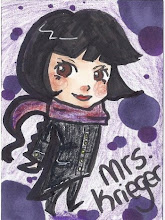

3 comments:
To make links work inside of posts all you gotta do is write out what you want the hyperlink to be ..
ex. T-Sags
then you highlight that, and click the green blob like thing on the toolbar of the post window.Once clicked a box with appear asking for a url, this is when yu put in timisgodsgreatestgift.blogspot.com or w/e his is, and then when you click ok, the text will stilll just look like T-Sags on the post box, but when you look at it from your page it will be a link to his
Ill throw a link on post today just so u can see how it works
-Brian Shaver
(America Love it or Leave it)
Oh actually i was just kidding about that one part. The text does turn into a link (its turns that blue color with the underline) once you add the url. an example is in my post 4 today, feel free to check it out.
-Brian Shaver
(America Love it or Leave it)
Why yes, that was the Romeo and Juliet slide. It is a multi functional slide as well as very popular one what with the appearing in a film with the remake of at play written in 1595 and the feature of my blog yesterday. =]
Post a Comment